Mongodb is open source, no sql database
which widely use in modern applications. You can go through official
mongodb site for more details.
First we need to download the
suitable(32-bit or 64-bit) tgz file through this link
Then put that tgz file where you need
(Note :- I put that file in 'installs' directory in Home directory)
Extract the tar file
Then we can see there is only one
directory which called 'bin' inside the extracted mongodb directory.
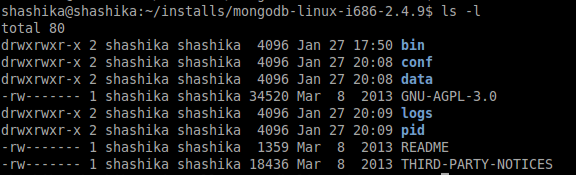
Then we need to add a mongodb configuration file to conf directory which called mongo_default.conf
Here is my file. You have to set paths in the file according to your configurations.
Start mongo server with configuration file (mongo_default.conf).
If the mongo server run successfully, you can see this following information.
Then you can access mongo database by running mongo command as following.
If the mongo server run successfully, you can see this following information.
Then you can access mongo database by running mongo command as following.







Comments
Post a Comment